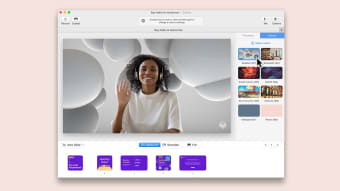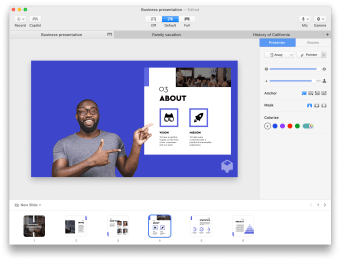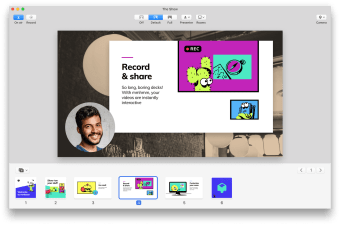Make your meetings fun
mmhmm is a social and communication utility developed by All Turtles Corporation that works on solving meaningful problems worldwide. This Windows-compatible tool allows your meetings to be fun, entertaining, and even interactive. You can place yourself in a virtual room that displays immersive slides. Make yourself, big, small, transparent, or in any way that you want. You can opt to educate your audience through videos, screen share, and even pre-record a video and make it interactable.
How do I add Zoom to mmhmm?
To use this program in Zoom, you must first make sure that your installed Zoom app is updated with 5.1.2 and later versions. If you have those versions of Zoom it would instantly detect this video utility as a camera input right out of the box. To view your Zoom app's version, just select 'zoom.us' and its menu click ‘Check for Updates.’ One more thing to do before enabling this is to turn off Zoom's virtual backgrounds.
To start using this utility tool, you should launch it first. Afterward, open the Zoom app, and from there, you can choose "mmhmm Camera" as your video source. In case you encounter issues such as not being able to see that particular option, you can re-launch the Zoom app so you can see and select it. Once working, you're all set for a fun-filled call with virtual business meetings, teaching, and so forth.
Just a simple tip, in order for you to present in the clearest quality, we encouraged you to use Zoom's Share Screen functionality. This is specifically ideal for presentations that need to share a lot of text. It will automatically set your audience's screens to Speaker View and enable you to get maximized bandwidth for a smooth presentation. Unfortunately, right now though, this exciting virtual camera tool is available as an invite-only beta.
Reshapes video communication's future
mmhmm is truly a game-changer program in the field of video communication and teleconferencing. This video conferencing tool is rich with still and animated virtual backgrounds that can definitely help brighten your Zoom calls. As of now, this utility tool is still in private beta. So, you must sign up to get a download link along with an invite code that will allow you to experience it firsthand.